Post-Release tasks
Post-Release Tasks for the Zen Cart Forum
Add the new version to the Zen Cart Version dropdown on the forum
(Note that some steps will not be required for patch releases or pre-releases.)
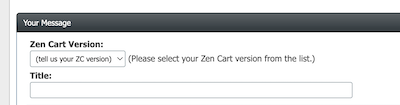
Instructions:
- Login to the admin panel for zen-cart.com
- Thread Prefixes -> Thread prefix manager
- Where it says "Zen Cart version", click on Add Prefix
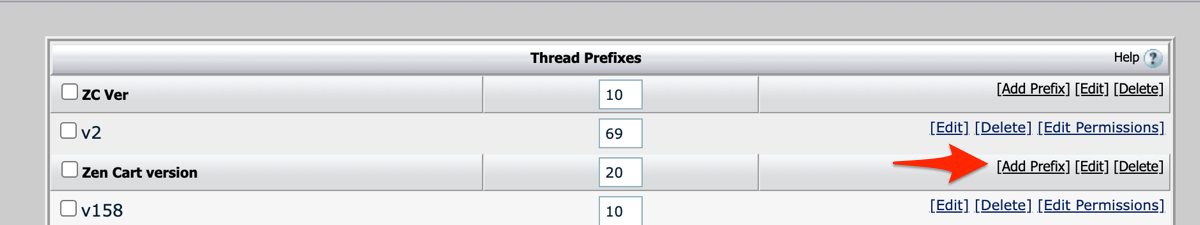
then set prefix id, title (both) to the version
e.g. v158
leave display order as 10
click Save
Add the new version as a checkbox to the plugin version list.
(Note that this is not required for patch releases.)
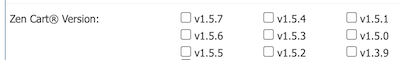
Instructions: see infrastructure repo (team members only).
Other Post-Release Tasks
The first item applies to all releases (other than pre-releases); subsequent items are for major releases only.
-
Update the Release History page with the new version and date.
-
Create a “Known Bugs in
” thread on the Upgrading to 1.5.x subforum. Update the release announcement and the known bugs page with this link. -
Ensure the Release Specific Upgrade Considerations doc has a statement about this release.
-
Update the pages in Third Party Libraries if any major library version changes have been made.
-
Search the documentation in https://github.com/zencart/documentation for the string RELEASETIME and update those files.
-
Update the What’s New with Zen Cart page.
-
Run the
build_docandview schematools.build_docis in the Zen Cart Tools repo. It creates the configuration documentation. Install it in the admin folder for the new release, edit the file and setTARGET_FOLDER, then run it; it will update the Zen Cart documentation folder.view_schemais a plugin located here. It creates the schema documentation. Install the plugin, then do an Inspect in Google Chrome on the output and copy the element with id=“pageWrapper” into a new file inzencart_documentation/content/dev/schema. Remove the opening and closing div tags, and copy in the Hugo frontmatter and styling from the prior schema file.
-
Emergency Re-release: If something was missed and you have to do a re-release, go back to Remedial Commits.
A day or two after the build has been released when you’re confident that all is well:
-
Message all developers who have merge privileges using the Skype Dev Chat channel, and then unlock the branch you are building. Go to the branches page and de-activate the branch protection rule you created earlier (uncheck the “PR required” checkbox for the rule). Note that this can be done much sooner for a pre-release.
-
Take some time to review the What’s New and Changed Files documents in the release folder to be sure they are complete.
One more documentation check:
- Review the What’s New file for this release (Documentation site in /release/ folder.) Be sure it doesn’t have any more statements like “New Version has not yet been released”.
- Review the Changed Files list for this release (Documentation site in /release/ folder.) Same checks.
Post-Release Things to Consider
-
Is it time to remove old versions from the plugin version list?
-
Is it time to hide older what’s new / changed files documents in the releases folder?
-
Are there old stuck posts on the forum that should be unstuck?
-
Check the Zen Cart and Zen Cart Documentation projects for tags that mark things that need to be taken care of - there might be a ‘Post Release 2.0.0’ tag or something like that, for example.