Admin Profiles
The capabilities of an administrator in Zen Cart are limited by the profile for that account. The available profiles are shown on this screen (Admins > Admin Profiles).
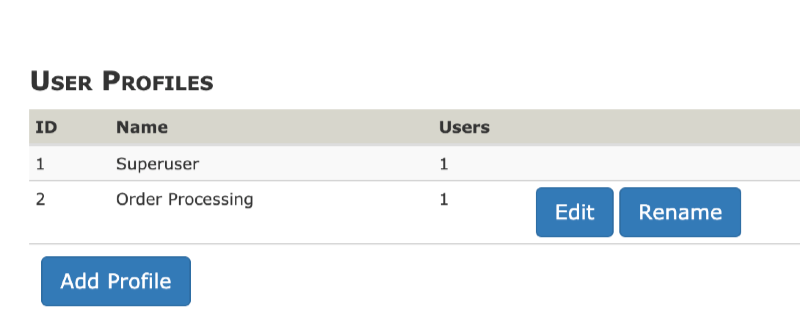
The profile for each administrator can be seen in the Admins > Admin Users screen. A profile is assigned to an administrator account when it is created.
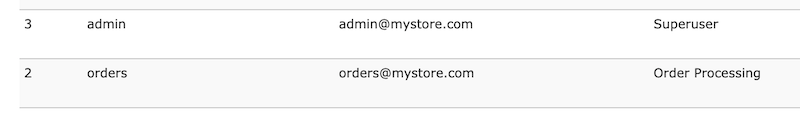
The Superuser profile has access to all the functions in admin.
All other profiles have access to a subset of functions, which is defined by their admin profile.
When the database is created (or upgraded to the latest release), the
profile Order Processing is created as an example. This profile
has access to a subset of the Customers, Reports and Discounts menus,
but not to the Configuration or Catalog menus. Of course you can
customize this to your needs or create new profiles that match your
requirements.
Remember to review your admin profiles
as you add new functions to your admin. For example, if you
install Edit Orders,
although your Order Processing profile can run all the standard functions
under Admin > Customers, they still can’t run Edit Orders until you go
to Admin > Admins > Edit Profiles and check the Edit Orders box.
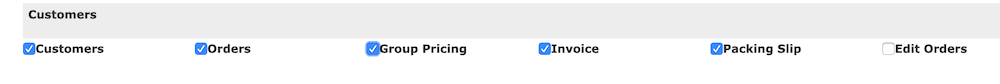
Note: If you don’t see an item in this list that does appear on the Superuser admin menu, review the troubleshooting instructions in Admin menu item is missing.