Quantity Discounts
The Admin > Catalog > Products Price Manager page allows you to add per product quantity discounts.
- Select the product
- Press the Edit Product button
- Click the Add 5 Blank Discount Qty button
- Fill in the details
- Update
Any rows you don’t fill in will be removed upon update.
The screen you see will look like this:
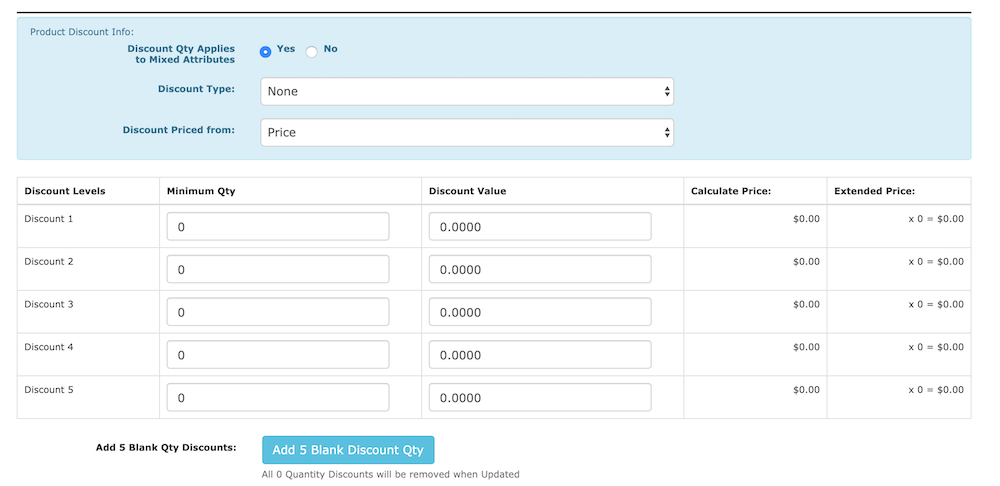
Since 2.0.0, if you have wholesale pricing enabled, another column appears for setting the wholesale discount value.
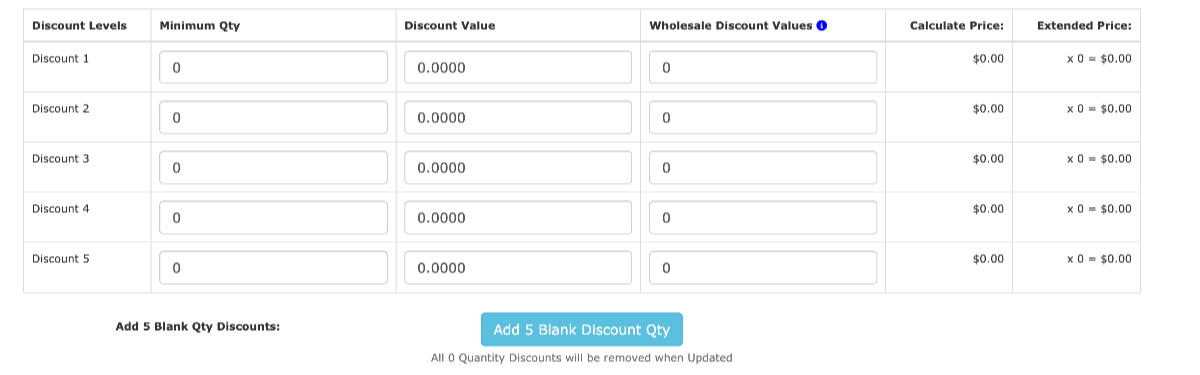
The radio button Discount Qty Applies to Mixed Attributes is referring to the MIXED ON setting from the product editing page.
Note: Quantity Discounts created using Products Price Manager will discount bulk purchases of a single product.
-
If you need to discount bulk purchases across categories or the entire store, take a look at the Quantity Discounts plugin in the Zen Cart Plugins Library.
-
If you need to reduce the price of a product with a specific attribute when purchased in bulk, look at attribute quantity discounts, which are set in the Attributes Controller.