How do I add links to the Header and Footer?
There are two options for adding additional links to the header and footer of your site.
OPTION 1:
Additional links requires editing two files; tpl_header.php and tpl_footer.php.
You can add internal page links as well external links. We’ll use tpl_header.php in this article, but the same procedures would apply to tpl_footer.php.
Adding an internal page link (let’s use the Contact Us page in this example.)
In your text editor, open includes/templates/YOURTEMPLATE/common/tpl_header.php.
Find the following code:
<!--bof-navigation display-->
<div id="navMainWrapper">
<div id="navMain">
<ul class="back">
<li><?php echo '<?php echo '<a href="' . HTTP_SERVER . DIR_WS_CATALOG . '">'; ?><?php echo HEADER_TITLE_CATALOG; ?></a></li>
Add the following code just below the last line in the above code.
<?php if (DEFINE_CONTACT_US_STATUS <= 1) { ?>
<li><?php echo '<a href="' . zen_href_link(FILENAME_CONTACT_US, '', 'SSL') . '">' . BOX_INFORMATION_CONTACT . '</a>'; ?></li>
<?php } ?>
You would add an external link as outlined above.
<li><a href="http://external_link.com">External Link Text</a></li>
OPTION 2:
Make sure the EZ-Pages header or footer are activated in Admin > Configuration > EZ-Pages.
Go to Admin > Tools > EZ-Pages and click the New Page button.
Fill in the Page Title Box (in our example, add Contact Us)
Select Where you want the link to appear:
Header > select Yes and add a Sort Order
Footer > select Yes and add a Sort Order
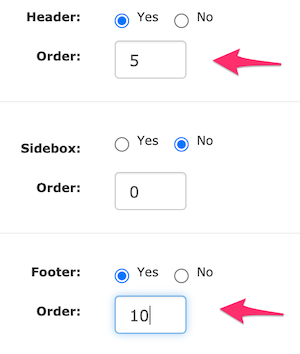
Scroll down to the Internal Link URL box
Add your link as follows - index.php?main_page=contact_us
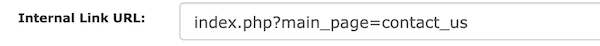
(You would follow this procedure for whatever page you are adding)