Template Selection
This page allows you to select which template is used when displaying pages on your storefront.
When the page loads, the current template is shown
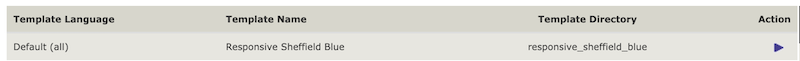
In the right sidebar, a button permits you to change the current template.
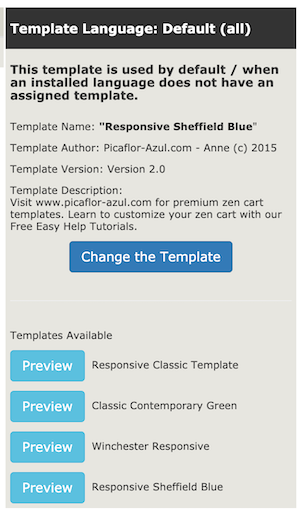
When the Change the Template button is pressed, a dropdown selector list of available templates is shown.
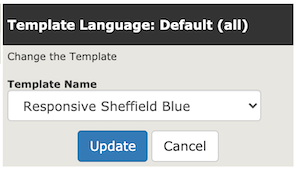
See the Template Documentation for instructions on creating your own template.
To test a template privately before making it live, use the instructions in privately testing a template.
After changing the template, proceed to the Admin > Tools > Layout Boxes Controller screen to set up sideboxes.
Still have questions? Use the Search box in the upper right, or try the full list of FAQs. If you can't find it there, head over to the
Zen Cart support forum
and ask there in the appropriate subforum.
In your post, please include your Zen Cart and PHP versions, and a link to your site.
Is there an error or omission on this page? Please post to General Questions on the support forum. Or, if you'd like to open a pull request, just review the guidelines and get started.
You can even PR right here.
Last modified June 16, 2023 by Scott C Wilson (a3c9701).