Retirement for a Payment Module
Disabling storefront access to a payment module while keeping its admin capabilities
Since 2.0.0, select payment modules may be put in a state between Enabled and Disabled called “Retired.”
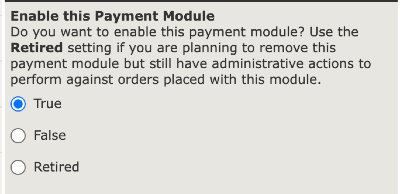
Setting a payment module to “Retired” disables it so that new orders may not be placed with it, but still allows admins to process existing older orders which used that payment method.
Retirement is currently available for PayPal Express and PayPal Website Payments Pro to enable a smooth transition to PayPal RESTful.
Retirement Zen Cart versions prior to 2.0.0
Since the Retired state is not available for older releases, you need to change some code to disable the display of the older PayPal modules. Edit includes/classes/payment.php. In Zen Cart 1.5.8/1.5.8a, go to line 78. Change
if ($class !='freecharger') {
to
if ($class !='freecharger' && $class != 'paypaldp' && $class != 'paypalwpp' && $class != 'paypal') {
Still have questions? Use the Search box in the upper right, or try the full list of FAQs. If you can't find it there, head over to the
Zen Cart support forum
and ask there in the appropriate subforum.
In your post, please include your Zen Cart and PHP versions, and a link to your site.
Is there an error or omission on this page? Please post to General Questions on the support forum. Or, if you'd like to open a pull request, just review the guidelines and get started.
You can even PR right here.
Last modified February 9, 2024 by Scott C Wilson (d45f6ef).