Product Types ≫ Layout Settings
Zen Cart is flexible enough to allow multiple product types so that stores with special needs can create a custom product with the required data fields and behaviors. However, the most common product type is Product - General, and this is the only product type that most stores use.
Each product type can choose to show or hide specific fields.
The Product Types Layout Settings page has a series of flags that allow you to enable or disable the fields that are shown on the Product Info page for the currently selected product type. These augment the product-type-independent fields which are set on Admin > Configuration > Layout Settings.
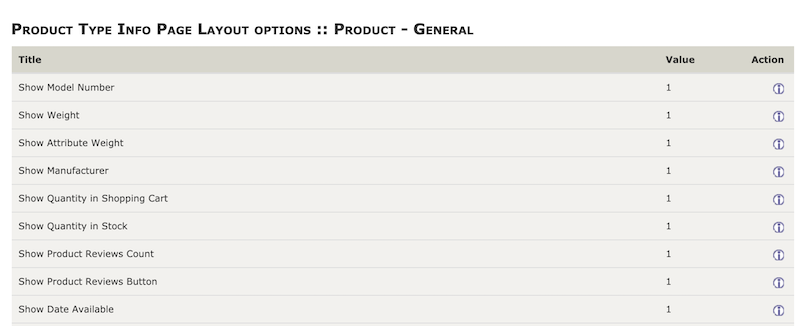
For example:
- To turn off the display of Model number, click
Show Model Number, click the dropdown and selectFalse, and then pressUpdate.
There are also settings that control the meta data which is shown on the product info page. For example:
- To turn off the inclusion of product price in the
<title>tag, clickProduct page <title> tag - default: use Product Price, click the dropdown and selectFalse, and then pressUpdate.
Issue: Field still shows on Product Info
Q: I am turning off the display of fields in Layout Settings, but they are still displayed on my product info page. Why?
This can occur when template authors choose not to respect the flags that Zen Cart uses. To fix this, edit includes/templates/YOURTEMPLATE/templates/tpl_product_info_display.php and modify the code that handles the display of the field you wish to turn off.
If you are a developer, see technical information on product types.
Issue: Field still shows on Listing Pages
Q: I have suppressed the display fields on the Product Info page, but they are still showing on the listing pages. Why?
Guidance for Zen Cart v2.x.x:
The switches for New, All and Featured listing pages, as well as the switches for the Product Listing pages are provided on the product listing configuration page in Admin > Configuration > Product Listing.
Guidance for Zen Cart v1.x.x:
There are separate switches for the New, All and Featured listing pages, which are shown in new/featured/all products listing page configuration.
The switches for the Product Listing pages are provided on the product listing configuration page in Admin > Configuration > Product Listing.