How do I enable "Customers Also Purchased" display?
“Also Purchased” information may be shown on the product info page. This means customers can see which other products were purchased by customers viewing the product they are viewing.
To enable also purchased products display on the product info page, do the following:
-
Set: Admin > Configuration > Product Info > Also Purchased Products Columns per Row.
-
Set: Admin > Configuration > Minimum Values > Also Purchased Products to a value greater than 0. If you always want to display also purchased products, use the value “1”.
A value larger than 1 (say “3”) means “Display also purchased products only if there are three or more.” So if you set this value to 3, but there is only one also purchased product, no products will be shown.
- Set: Admin > Configuration > Maximum Values > Also Purchased Products to a value greater than 1.
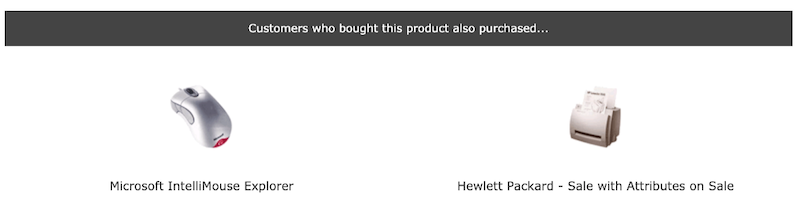
See also the Cross Sell Advanced plugin.